Flytec 6015 * Manuel d'utilisateur
Naviguer en ligne ou télécharger Manuel d'utilisateur pour Capteurs Flytec 6015 *. Flytec 6015 * User Manual [de] Manuel d'utilisatio
- Page / 36
- Table des matières
- MARQUE LIVRES


- Flytec 6015 GPS 1
- 1 Operation 5
- 1.1 Instrument overview 5
- 1.2.1 Instrument switch-on 6
- 1.3 Keypad 7
- 1.4 Operation philosophy 7
- 1.5 Display screen 8
- 1.6 The setting menus 9
- 1.6.1 Menu Overview 10
- 2 Functions 11
- 2.2 Variometer functions 13
- 2.3 Speed 17
- 2.4 Time of day and Date 18
- 2.5 Temperature 18
- 3 Navigation 18
- Winddirection 19
- 3.2.1 Track and Bearing 20
- 3.3.4 Goto–Function 22
- 3.4 Routes 23
- 3.4.2 Flying Routes 24
- 3.4.3 Competition - Start 25
- ) (symbol flashing) 26
- 3.5 Flight optimisation 27
- : : 28
- 5 Data transfer 29
- 5.1 Data exchange via PC 29
- 5.1.2 Waypoints and Routes 30
- 7 Miscellaneous 31
- 8 Batteries 31
- 8.1 Batterie charge state 31
- 8.2 Battery replacement 31
- 9 Additional Information 32
- 9.1 Altimeter 32
- 9.2 Navigation 33
- 10 Maintenance 35
- 11 Warranty 35
- 12 Technical Data 36
- 13 Approval / Conformity 36
Résumé du contenu
Flytec 6015 GPS Operation manual Firmware Vers.1.3.03 16.04.2011 Revision: 29.06.2011
Operation Manual Flytec 6015-GPS 8 1.6.1 Menu Overview Menue Display 6015 Range Page Flight memory Flight Mem 26 >Flights (flight memor
Operation Manual Flytec 6015 9 2 Functions 2.1 Altimeter and atmospheric pressure The 6015-GPS provides 3 altitude displays and 1 QNH pressure
Operation Manual Flytec 6015-GPS 10 2.1.2 Altimeter display Alt2 Shifting between display screens Alt1 and Alt2 is performed by briefly pressi
Operation Manual Flytec 6015 11 2.2 Variometer functions 2.2.1 Analogue-Vario The most important indication for a non-motor driven aircraft is w
Operation Manual Flytec 6015-GPS 12 2.2.4 Menu Settings Variometer Tip: By use of the PC Software Flychart Extras -> Flight instrument Option
Operation Manual Flytec 6015 13 2.2.6 Variometer – climb acoustic 2.2.6.1 Climb acoustic threshold Main Setup Menu Variometer Climb Acoustic
Operation Manual Flytec 6015-GPS 14 2.2.7 Pre-Thermal Acoustic Threshold Main Setup Menu Variometer Climb Acoustic PThermalLim At this posit
Operation Manual Flytec 6015 15 2.3 Speed Apart from Vario and altitude the flight through the air (= Airspeed) is indeed one of the decisive me
Operation Manual Flytec 6015-GPS 16 2.4 Time of day and Date Remark: time of day and the date do not need to be adjusted. They are taken autom
Operation Manual Flytec 6015 17 3.1 Assessment of GPS reception quality The 6015-GPS is fitted with a 20-channel GPS-receiver which is featured
Operation Manual Flytec 6015-GPS 18 3.2.1 Track and Bearing Track is the direction into which an aircraft is moving over ground. The geographic
Operation Manual Flytec 6015 19 3.3.1 Display of actual coordinates If the 6015-GPS receives satellites by GPS-Receiver, the actual position is
Operation Manual Flytec 6015-GPS 20 3.3.3.2 Keypad functions in Menu Edit After calling the Menu Edit WP the 1st letter of the WP-name will blin
Operation Manual Flytec 6015 21 3.4 Routes A route is an arrangement of various Waypoints over which one would like to reach a goal. Of course,
Operation Manual Flytec 6015-GPS 22 3.4.1.2 > Delete alle WP of the Route Route > Edit > Del all WP Pressing the OK key on the position
Operation Manual Flytec 6015 23 3.4.3 Competition - Start For a competition is normally ruled a start cylinder of the EXIT type (flying out of t
Operation Manual Flytec 6015-GPS 24 3.4.3.3 Competition Route – Data display for task Exit Cyl. ) - 00:02:16v-Req
Operation Manual Flytec 6015 25 3.5 Flight optimisation 3.5.1 Groundspeed (speed over ground) The GPS-Receiver calculates its new position once
Operation Manual Flytec 6015-GPS 26 3.5.5 Relocating thermals With weak or widely dispersed thermals this function helps to relocate any lost
Operation Manual Flytec 6015 27 Comment 1: in the Flight Analysis min. or max. values are displayed which occured during the flight. The display s
Operation Manual Flytec 6015-GPS 1 Index 1 Operation ...
Operation Manual Flytec 6015-GPS 28 characteristics of the instrument simply and comfortably, and to memorise and save them in a file. The managem
Operation Manual Flytec 6015 29 7 Miscellaneous 8 Batteries 2x Type AA, 1.5V Alkaline or 2x Type AA 1.2V NiMh Accum. Operating time with 2 Alkali
Operation Manual Flytec 6015-GPS 30 9 Additional Information 9.1 Altimeter 9.1.1 How does an altimeter work? An altimeter is really a barograph
Operation Manual Flytec 6015 31 9.2 Navigation 9.2.1 Reception quality of GPS The GPS-receiver ca follow up to 20 satellites simultaneously. A
Operation Manual Flytec 6015-GPS 32 9.3 Flight Memory and IGC File 9.3.1 Evidence of flights – Security against manipulation The popularity
Operation Manual Flytec 6015 33 10 Maintenance This premium-quality multi function instrument is fitted with sensitive sensors which necessitate a
34 Technisches Manual Flytec 6015 Anhang 12 Technical Data Altimeter: max. 12’000 m - Scale 1m Variometer: analog ± 10 m/s - Scale 0,2 m/s d
Operation Manual Flytec 6015-GPS 2 3.4 ... Routes ...
Operation Manual Flytec 6015 3 1 Operation 1.1 Instrument overview 15 ON / OFF key 910111213 14 16 17 8 7 5 4 3 2 1 6
Operation Manual Flytec 6015-GPS 4 1.2 6015-GPS Switch - on and - off 1.2.1 Instrument switch-on The instrument is switched-on by pressing the
Operation Manual Flytec 6015 5 1.3 Keypad Function related key F1 Function related key F2 1.4 Operation philosophy The 60
Operation Manual Flytec 6015-GPS 6 1.5 Display screen 1.5.1.1 Graphics / data fields display In normal flight mod
Operation Manual Flytec 6015 7 1Wind 12 Track 256 W-Direct. 095 Wind data- display (1) Actual track (0-360°) Wind direction (0 – 3
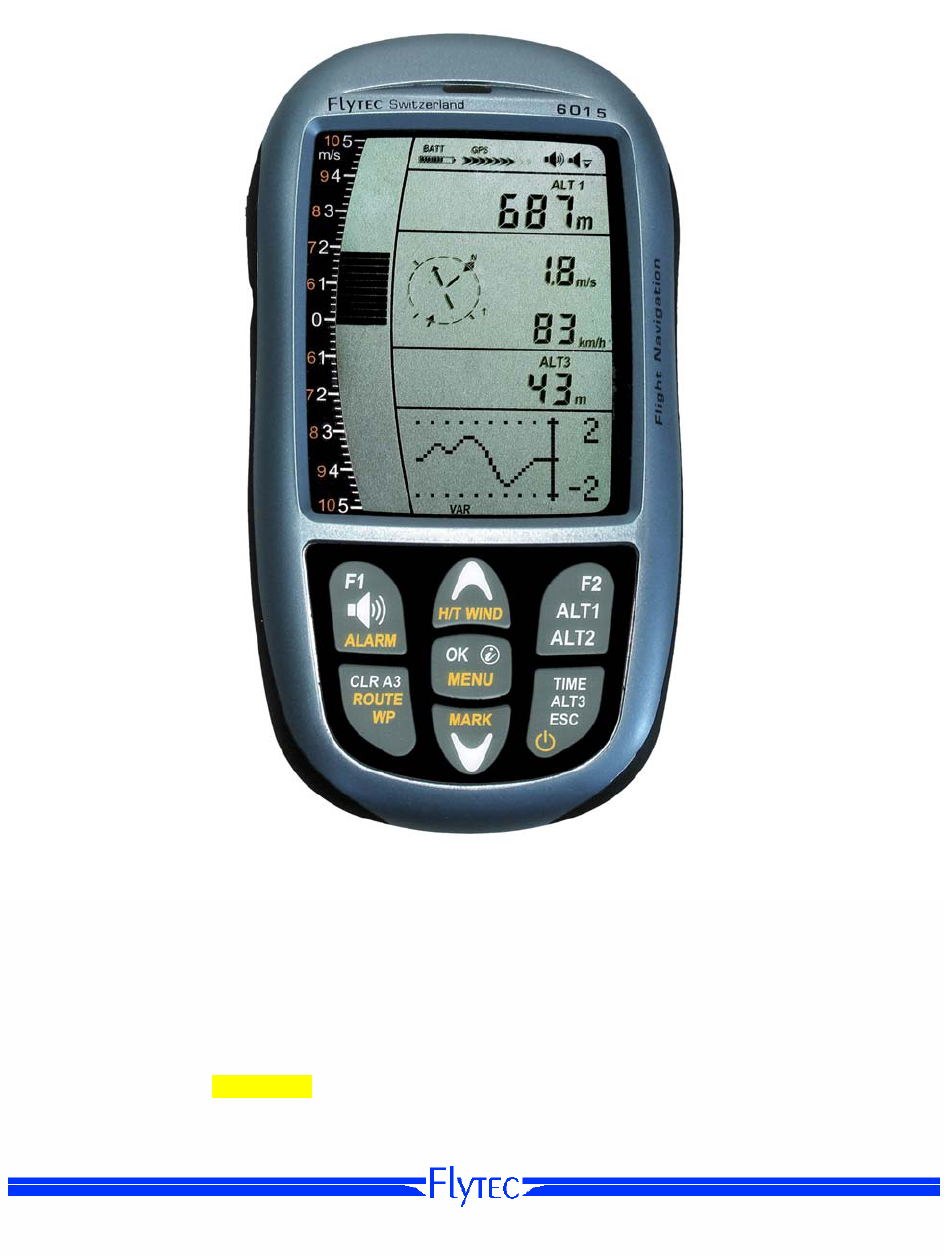
 (55 pages)
(55 pages)

 (22 pages)
(22 pages)







Commentaires sur ces manuels